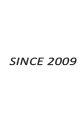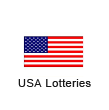Support
Please search the FAQ below for solutions before submitting your question.
If you have any support related question not covered in the FAQ below you may contact us using the email address displayed below. We will usually respond within 24 to 48 hours.

FAQ & Troubleshooting
Common Questions
Download Problems
If you are using a mobile device and the download fails more than two times, please download and install an app for your mobile device that will allow you to open and view .zip files or switch to a more capable computer, such as a laptop, desktop computer running Windows or Mac OS.
To learn more about downloading and opening .zip files with your mobile device we recommend a Google or YouTube search using the keywords "How to download and open a .zip file with my [mobile device name]"
------------------------------------
Issues with Smartphones, Tablets And Other Mobile Devices
Many smartphones, tablets and other mobile devices cannot download data file(s) from the internet. Therefore, if you are using a mobile device to download the product and are experiencing problems, it is most likely your mobile device that is causing the problem. One solution is to use a standard laptop or desktop computer without file download limitations to download the product file. Another possibility is to install an app in your mobile device that will allow you to download and open files from the internet.
To learn more about downloading and opening .zip files with your mobile device we recommend a Google or YouTube search using the keywords "How to download and open a .zip file with my [mobile device name]"
------------------------------------
I Can't Open The File I Downloaded.
The lottery number data files you purchased are located inside the .zip archive file you downloaded from our web site. If you have never opened a .zip file before, there a many instructional videos on this subject available on YouTube. If you are using a mobile device you may also need to install an app that allows you to download, open and view .zip files.
To access the lottery number data files you will need to "unzip" them from the .zip file. The procedure to do this on a Windows XP and newer computer is as follows:
- Save the emailed/downloaded .zip file to an easy to find location on your hard drive.
- Find the saved .zip file on your hard drive using Windows Explorer.
- Right click the file and select "Open With / Compressed (zipped) Folders".
- The lottery numbers data files should now be available to you and viewable in any word processor
Apple has built-in zip support in Mac OS X 10.3 and later.
------------------------------------
Why aren't bonus numbers included in all possible?
In lottery games that include a bonus number, (such as Powerball and Mega Millions) the bonus number is selected in a second drawing completely separate from the first. A bonus number that is selected in a second, separate drawing does not change the amount of possible number combinations in a lottery game.
To accurately recreate a drawing for a lottery game with a bonus number, select a number combination from our All Possible Number Combination list for your lottery game, then randomly select a single number as a bonus number using any method you prefer.
------------------------------------
Why 50,000 To 1M Number Combinations Per-File?
We limit the amount of number combinations per file to 1 million or less. Doing so allows the file(s) to open quicker in your favorite word processor and also allows opening the file(s) in Microsoft Excel which may have a 1 million data row limit.
------------------------------------
Can You Send The Number Combination Files In Excel File Format?
No, but all of the text files containing the number combinations that you downloaded can be opened directly in Excel. A second option (if you prefer) is to copy and paste number combinations from the text files into Excel.
Excel doesn't automatically recognize text files. Therefore, when browsing to open one of the text files containing the number combinations in Excel make sure the "View All Files" option is selected.
------------------------------------
How Do I Get Each Number In It's Own Cell In Excel?
If you copy number combinations from one of the text files into Excel it is likely that all of the numbers will appear in the same column. If you would like to place each number in it's own cell you can do so with the "Text to Columns" function found under the Data tab.
To use Text-to-Columns select (highlight) the column of numbers, click Text-to-Columns (under the Data tab), choose "Delimited", Next button, then check "Space" and finally click the Finish button.
All of the numbers should now be in their own cell.
If you need additional help, there are many detailed tutorials on how to use Text-to-Columns and other Excel features available online.
------------------------------------
Refunds Policy
Donations are optional and not required to download any of our products or access any area of our website.
If for some reason you would like to take back a donation, we recommend visiting the PayPal website and review their policy regarding donations and refunds.